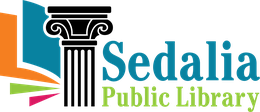Public Computers, Print, Copy, Scan & Fax
Information on Public computers, Printing, Copying, Scanning and Faxing documents.
Public Computers
We have 8 public desktops available on a first come, first served basis. These computers are workstations for education and work purposes. A USB can be used to access documents. Patrons should check in at the front desk. Time limits are enforced if patrons are waiting.
*WIFI access is available at the front desk for use with personal devices while in the library.
___________________________________________________________
Printing
Patrons may print documents from the public computers. Please check in at the front desk. The best way to access your documents on the public computers is through a USB, Google Drive, or emailing the document as an attachment. At this time, we do not have wireless printing.
Cost:
Black and White – $0.10/page
Color – $0.25/page
Mobile Printing
Patrons may use the SPOT Global Printing App to send print jobs from their computer, phone or tablet, from anywhere they have internet access, to the library's printer. The print jobs are ready to be claimed & paid for at the circulation desk. SPOT Global Printing is available with Android OS, iOS, Windows, Mac OS and Chrome OS. This format is simple to set up & use. Patrons do not need a login or account in order to use this service. Read more HERE.
Copy & Scan
Patrons may use the copy machine (located in the front lobby) to make copies or scan documents.
Documents can be scanned on the copy machine from a USB.
Cost:
Black and White – $0.15/page
No color option on the copy machine.
Fax
Faxing can be done by Library staff members. Please ask at the circulation desk. No international faxes please.
Cost:
Local & Toll-Free numbers: $3.00/ entire document (up to 10 pages)
Long distance numbers: $3.00/ first page & $1.00/each additional page